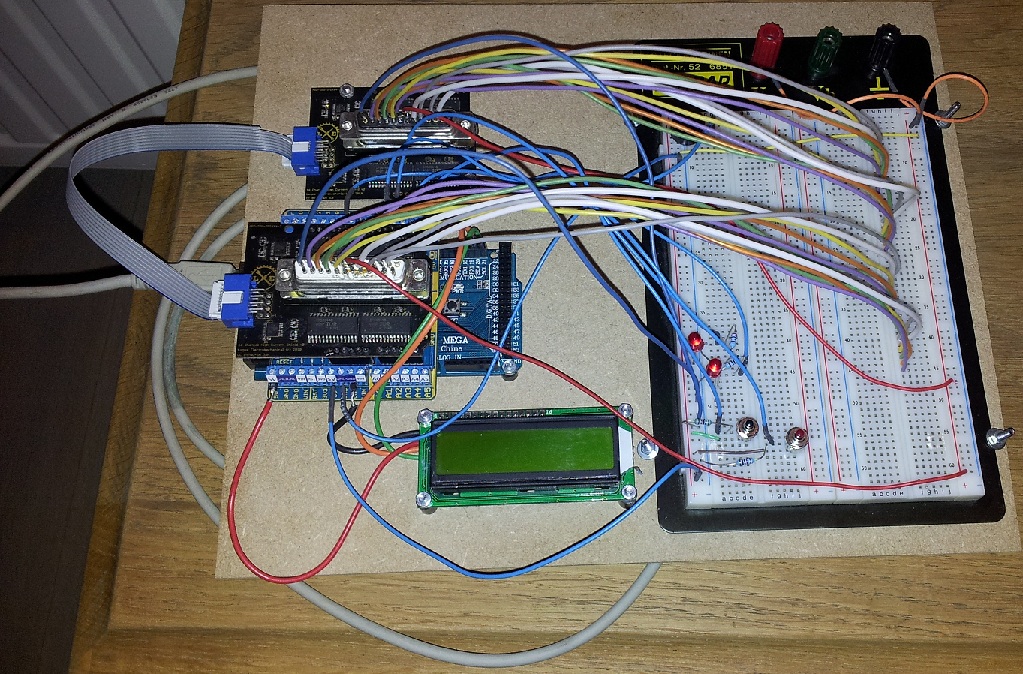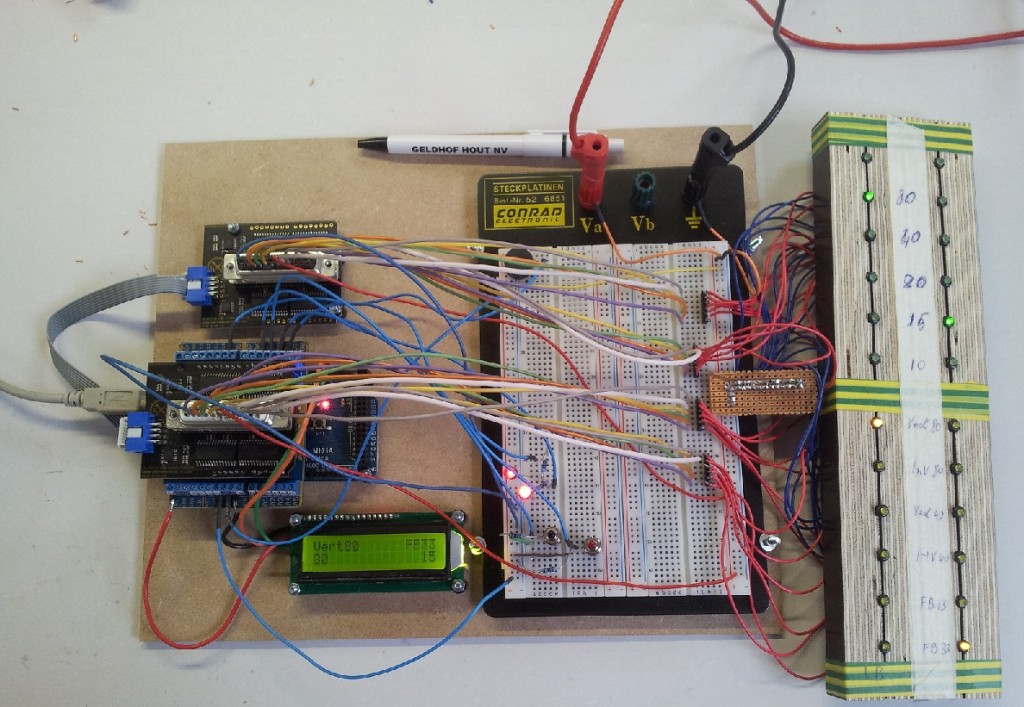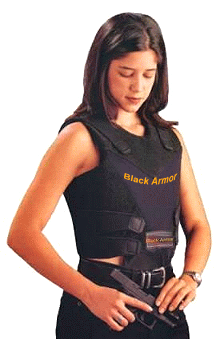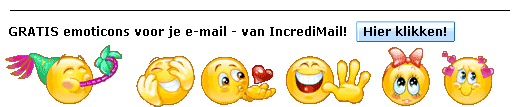For years I have been struggling to manage the 1000 memories on my FT-7800 mobile radio. Memory channels, subtones, memory banks ==SIGH==
Recently a friend (thanks Jan ON4KB) gave me the kit he bougth from Yaesu for the FT-8800 and of course, the cable was correct for my FT-7800 but the software didn’t work ==shame on you Yaesu!==.
That’s when I decided to get some help from Google and I found CHIRP, a free, open-source tool for programming your amateur radio. It supports a large number of manufacturers and models, as well as provides a way to interface with multiple data sources and formats.
I tested it for my radio and it works very well indeed! Downloading the data already in the radio, modifying it on the pc and uploading it to the radio again all in a breeze!
CHIRP supports over 60 different radios from 5 or 6 brands (including the ‘big’ ones of course) and is available for Windows, Mac and Linux.
Programming cables can easily be found on Ebay (for some €12) or you can make your own.